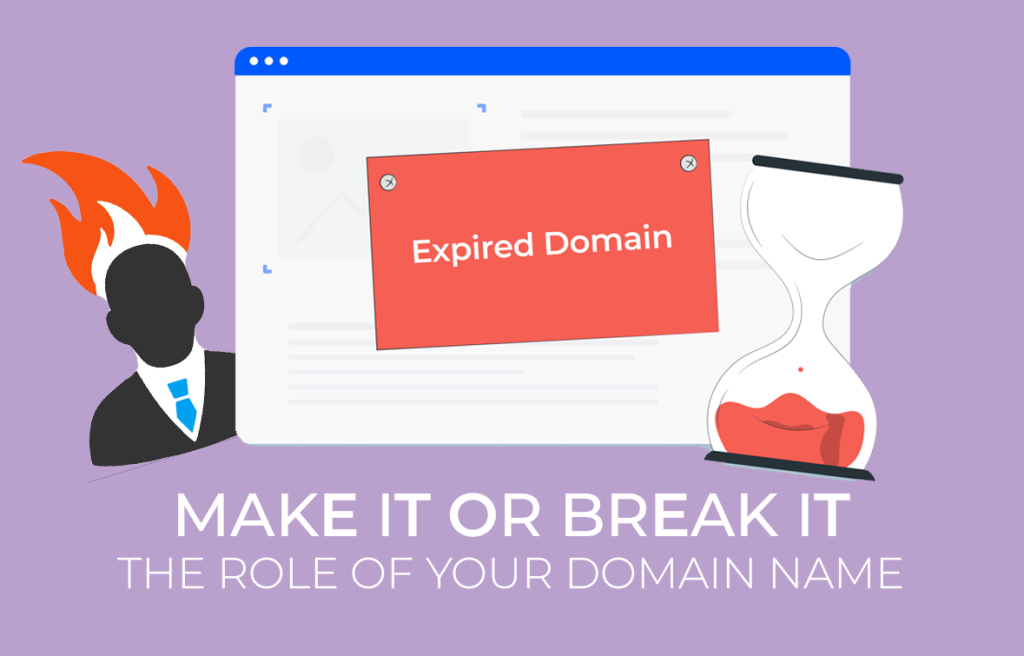As a business owner, you rely heavily on your website to maintain operations, connect with customers, and generate revenue. However, unexpected downtime can disrupt your business and affect customer satisfaction. Being prepared for such situations is essential, especially if you’re not a technical expert. Here are some practical steps to help you plan and manage unexpected downtime effectively.
1. Understand the Causes of Downtime
Downtime can be caused by a variety of factors, including server issues, cyberattacks, software updates, and human errors. Recognizing these potential causes can help you take proactive measures to mitigate them.
2. Develop a Communication Plan
When downtime occurs, keeping your stakeholders informed is crucial. Create a communication plan that includes:
- Who to Notify: Identify key stakeholders, such as customers, employees, and partners, who need to be informed.
- How to Notify: Use multiple communication channels such as email, social media, and your website’s status page.
- What to Communicate: Provide clear and concise information about the issue, the expected duration, and any steps being taken to resolve it.
Regular updates help manage expectations and maintain trust during an outage.
3. Implement Regular Backups
Regular backups ensure that you can quickly restore your website to its previous state in case of a failure. Automated backup solutions like VaultPress Backup and BackupBuddy offer reliable and secure options for non-technical users. These tools provide real-time backups and one-click restore features, making it easy to recover your site without technical expertise.
4. Use a Monitoring Service
Monitoring your website’s uptime can help you detect and respond to issues promptly. Services like Clapii.com provide continuous monitoring and instant notifications if your site goes down. This allows you to address problems before they escalate, minimizing downtime and its impact on your business.
5. Establish a Response Team
Even if you don’t have an in-house IT team, it’s important to know who to contact in case of an outage. Establish a list of reliable IT professionals or service providers who can assist with technical issues. Ensure they are familiar with your website’s infrastructure and can act quickly to resolve problems.
6. Practice Your Plan
Regularly review and practice your downtime response plan. Conduct drills to ensure everyone involved knows their roles and responsibilities. This can help identify any gaps in your plan and improve your response time during an actual incident.
7. Invest in Security Measures
Enhancing your website’s security can prevent many causes of downtime, such as cyberattacks and malware infections. Use secure hosting services, implement strong passwords, and keep your software and plugins updated. Regular security audits can also help identify and address vulnerabilities.
8. Document Everything
Keep detailed records of all incidents, including their causes, responses, and resolutions. This documentation can help you improve your processes and prevent similar issues in the future.
Why Use Clapii.com?
Using a monitoring service like Clapii.com is essential for non-technical business owners. Clapii.com offers continuous website monitoring and immediate alerts when your site goes down. This proactive approach allows you to respond quickly to issues, reducing downtime and maintaining customer trust. By using Clapii.com, you can focus on running your business while ensuring your website remains operational and accessible.
In conclusion, preparing for unexpected downtime involves understanding potential causes, having a solid communication plan, implementing regular backups, using monitoring services, establishing a response team, practicing your plan, investing in security measures, and documenting incidents. By following these steps, you can minimize the impact of downtime on your business and ensure a swift recovery when issues arise.